
Table of Contents
Introduction
If you run a WordPress website, tracking your website performance, traffic, keyword rankings, and speed is crucial. But visiting different Google tools like Analytics, Search Console, and PageSpeed Insights separately can be exhausting, especially if you update your site regularly or manage multiple websites for clients.
This is where Google Site Kit makes life easier for every website owner, blogger, and digital marketer.
What is Google Site Kit?
Google Site Kit is an official plugin by Google for WordPress users. It combines several essential Google services into one simple, easy-to-access dashboard directly inside your WordPress admin panel.
With Google Site Kit, you can integrate and view:
Google Search Console: Check how your website appears in Google search, keyword rankings, and indexing issues.
Google Analytics: View traffic sources, user behaviour, top pages, and detailed visitor data.
Google PageSpeed Insights: Test your site’s loading speed and get suggestions to improve performance.
Other tools like AdSense and Tag Manager (optional based on your needs).
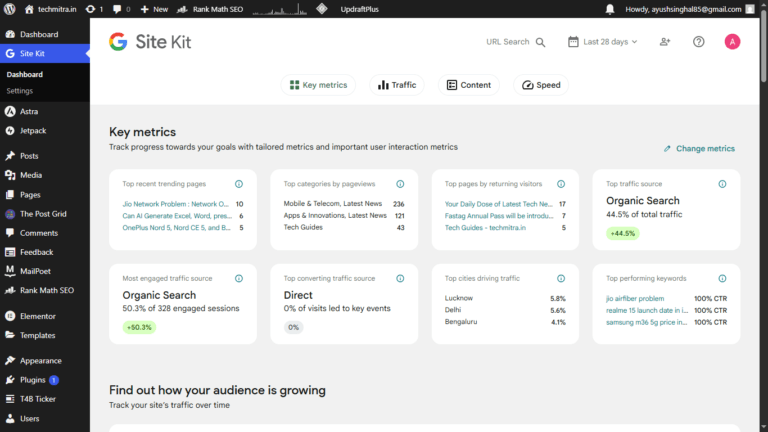
Top Benefits of Using Google Site Kit
1. Combines Multiple Google Tools
One of the biggest advantages of Site Kit is that it combines multiple Google tools into a single dashboard. You don’t need to switch between different websites or remember multiple logins. Everything is displayed clearly inside your WordPress admin panel.
This includes:
Keyword rankings from Search Console
Traffic data from Google Analytics
Speed insights from PageSpeed
Ad performance from AdSense (if monetised)
For beginners, bloggers, or small business owners managing websites alone, this integration is a game-changer.
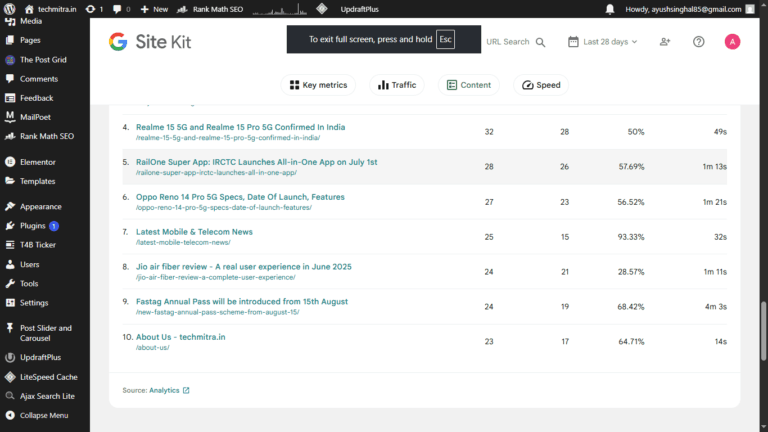
2. Shows Top Performing Pages and Keywords
Site Kit shows:
- Top trending pages – Know which blog posts or pages are getting the most views.
- Most traffic sources – Organic, direct, referral, or social media.
- Top performing keywords – See which search terms bring traffic to your website.
This helps you:
Understand user behaviour
Identify topics your audience loves
Create similar or improved content to boost SEO and traffic
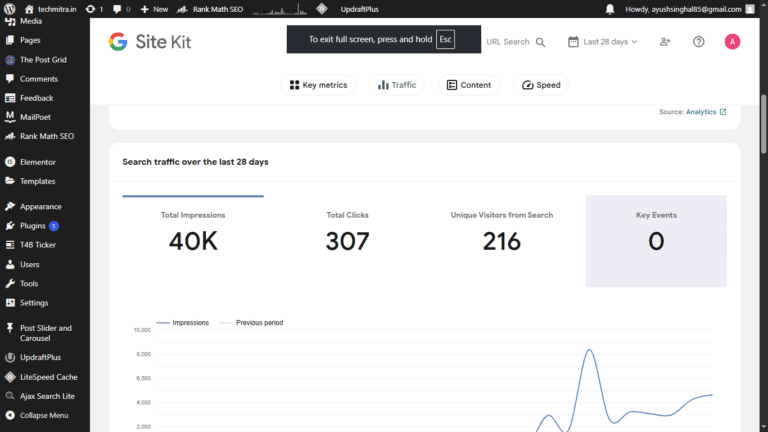

3. Saves Time with One Dashboard
Time is money, especially if you manage multiple websites. With Site Kit, you get all crucial insights in one dashboard, updated in real-time.
For example, after publishing a new article, you can quickly:
Check its traffic performance
See which keywords it ranks for
Analyze its page speed
All without leaving your WordPress website.
4. Ideal for Client Websites and Freelancers
If you’re a freelance web developer, digital marketer, or SEO professional, Site Kit will simplify your reporting process. You can:
Quickly set up and integrate all Google tools for your client websites
Show performance data directly to clients during meetings or calls
Provide them with easy-to-understand traffic and ranking insights
This adds value to your service and makes your work more professional.
5. Provides Per Page Insights Easily
Site Kit doesn’t just show overall website data. You also get per page insights directly in your WordPress admin bar. This feature is powerful because you can:
View how a specific blog post is performing
Check traffic, keyword rankings, and speed for each page individually
Optimize content and improve SEO for pages that are underperforming
6. Improves SEO and Content Strategy
When you know:
Which keywords bring the most traffic
Which pages perform best
How fast your website loads
You can create a better content strategy. For example:
- Focus on keywords with high impressions but low clicks
- Improve page speed of posts with high bounce rate
- Update and republish top performing content to maintain rankings
All these insights are available in Site Kit without paying for expensive SEO tools.
7. Official Plugin by Google – Reliable and Secure
Another benefit is trust. Site Kit is developed and maintained by Google itself. This ensures:
- High security standards
- Compatibility with other Google services
- Regular updates to match Google’s algorithm and dashboard changes
New Features in Google Site Kit Plugin (2025 Update)
In 2025, Google Site Kit has evolved from a simple data viewer into a more personalized growth tool. Here are the key updates you need to know:
Customizable “Key Metrics” Widget: The dashboard is no longer “one size fits all.” You can now answer a few simple questions about your website’s goals, and Site Kit will curate a personalized set of metrics for you. Whether you need to track “New vs. Returning Visitors” or “Top Trending Pages,” the dashboard now focuses on the data that matters most to you.
Reader Revenue Manager: This is a game-changer for bloggers and creators. You can now integrate reader subscriptions or one-time contribution models directly through your Site Kit dashboard. This feature allows you to monetize your content easily without needing complex, third-party membership plugins.
How to Set Up Google Site Kit Plugin on WordPress
Setting up Google Site Kit is simple. Follow these steps:
Install and Activate Site Kit
Go to your WordPress admin panel.
Click Plugins > Add New.
Search for Google Site Kit.
Install and activate the plugin.
Set up Site Kit
Click on Site Kit in your WordPress sidebar menu.
The plugin setup screen will open.
Sign in to Your Google Account
Click Sign in with Google.
Choose the Google account connected to your Search Console and Analytics.
Verify Site Ownership
Site Kit will automatically verify your website ownership using the existing Search Console data.
If your site is not already added to Search Console, it will guide you to do so.
Connect to Google Analytics
Site Kit will ask permission to connect to your Google Analytics account.
Allow access and select the property you want to connect.
Finish Setup
Allow Site Kit to access your data and complete the setup.
Your Site Kit dashboard is ready.
Common Problems and Solutions
Problem: Site Kit is not showing in WP Admin
Solution: Install manually by going to Plugins > Add New > Search for Google Site Kit and install it. Then follow the setup guide.
Problem: Site verification failed
Solution: Ensure you’re signed in to the correct Google account with Search Console ownership. Use alternative verification methods if needed.
Problem: Data not displaying in Site Kit
Solution: Wait for 24 hours after setup. Ensure proper permissions are granted to Site Kit from your Google account.
Final Thoughts
Google Site Kit is a must-have plugin for every WordPress website owner, blogger, SEO professional, and digital marketer. It combines powerful tools, saves time, and provides accurate insights directly inside your website dashboard.
Whether you are growing your personal blog, managing an eCommerce store, or running multiple client websites, Site Kit simplifies your workflow and helps you make data-driven decisions to grow your online presence effectively.
If you haven’t installed Site Kit yet, do it today and take your website management to the next level.
FAQs
Q1. Is Google Site Kit wordpress plugin free to use?
Yes, Google Site Kit is 100% free. Unlike other analytics plugins that charge for “Pro” dashboards, Site Kit gives you full data from Analytics, Search Console, and PageSpeed Insights without any hidden costs or subscriptions.
Q2. Can I use Site Kit without Google Analytics?
Yes, you can connect only Search Console, but connecting Analytics gives you detailed traffic insights.
Q3. Does Google Site Kit for wordpress slow down my website?
No, Site Kit is lightweight and optimised by Google to run without affecting site speed.
Q4. Can I use Site Kit for multiple websites?
Yes, you can install Site Kit on multiple WordPress websites and connect them individually to your Google account.
Q5. Is Site Kit safe and secure?
Absolutely. It is an official plugin by Google, ensuring high security standards and data privacy.
Q6. Why am I getting a ‘JSON response’ error in Site Kit?
This is a common conflict with security plugins. To fix it, try temporarily disabling your security plugin during setup or checking your REST API settings.
Boost your WordPress website’s performance today by installing Google Site Kit and unlock a powerful, free way to manage, monitor, and grow your online success effortlessly.
Trending
Ayush Singhal is the founder and chief editor of TechMitra.in — a tech hub dedicated to simplifying gadgets, AI tools, and smart innovations for everyday users. With over 15 years of business experience, a Bachelor of Computer Applications (BCA) degree, and 5 years of hands-on experience running an electronics retail shop, Ayush brings real-world gadget knowledge and a genuine passion for emerging technology.
At TechMitra, he covers everything from AI breakthroughs and gadget reviews to app guides, mobile tips, and digital how-tos. His goal is simple — to make tech easy, useful, and enjoyable for everyone. When he’s not testing the latest devices or exploring AI trends, Ayush spends his time crafting tutorials that help readers make smarter digital choices.
📍 Based in Lucknow, India
💡 Focus Areas: Tech News • AI Tools • Gadgets • Digital How-Tos
📧 Email: contact@techmitra.in
🔗 Full Bio: https://techmitra.in/about-us/
