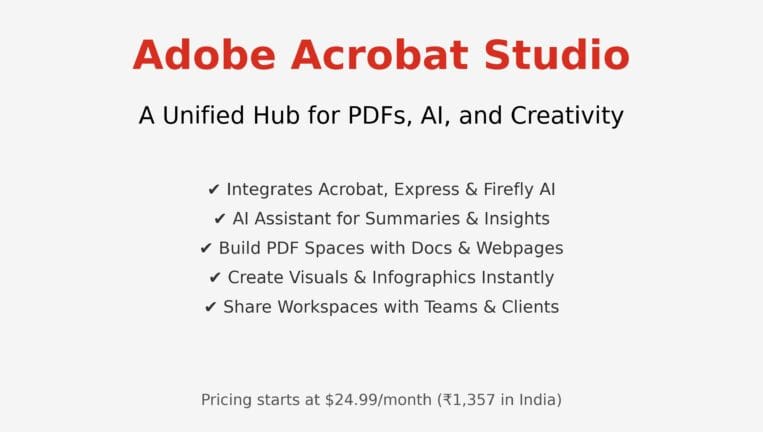
Table of Contents
Summary To New Adobe Acrobat Studio
Adobe is taking a bold new step toward redefining how people interact with documents, creative tools, and artificial intelligence. The company has officially introduced Acrobat Studio, a platform that merges Adobe Acrobat, Adobe Express, and AI automation into a single hub. With this, Adobe envisions transforming the humble PDF into the foundation of an interactive workspace where creativity, collaboration, and productivity seamlessly converge.
What is Acrobat Studio?
Acrobat Studio is designed as a one-window platform that integrates:
PDF management tools from Adobe Acrobat
Creative design capabilities from Adobe Express
Firefly AI-powered features for image and video creation
Customizable AI assistants for personalized support
Think of it as a centralized knowledge hub where users can combine PDFs, web pages, and multimedia resources while leveraging AI to organize, analyze, and visualize information.
Adobe calls this new experience “reimagining the PDF for modern work.”
Pricing and Availability
Adobe has set Acrobat Studio’s “early access” pricing as follows:
Individuals: $24.99 per month (₹1,357 in India)
Teams: $29.99 per month
For now, this offer lasts until October 31, and Adobe hasn’t confirmed whether prices will increase afterward.
Interestingly, Acrobat Studio is also bundled with existing plans:
Acrobat Standard ($12.99/month)
Acrobat Pro ($19.99/month)
This means current subscribers can upgrade to the new platform without starting from scratch.
Key Features of Adobe Acrobat Studio
1. AI Assistant in Action
The Acrobat AI Assistant can summarize documents, answer queries, generate references, and provide logical suggestions. Users can assign specific roles—like “instructor,” “analyst,” or even “entertainer”—to these assistants, giving them different personalities and approaches to gathering and presenting data.
2. PDF Spaces
One of the standout innovations is PDF Spaces. This feature allows users to:
Collect PDFs, documents, and even web pages in one hub
Build project-based knowledge centers
Share entire spaces—including AI assistants—with classmates, clients, or colleagues
3. Express Creativity Meets Productivity
Students can turn notes into study guides with citations. Professionals can generate infographics using Express. Travelers can gather itineraries, reviews, and local insights, with AI assisting in trip planning.
This combination of productivity and creativity is what sets Acrobat Studio apart.
Competing with Google and OpenAI
Adobe isn’t the first to bring AI-powered document hubs to the market. Competitors include:
Google’s NotebookLM: Lets users summarize, annotate, and interact with uploaded documents. Available at ₹1,950/month (Spec AI Pro) but requires the premium AI Ultra plan (₹24,500/month) for higher usage.
OpenAI’s ChatGPT Canvas: Strong in writing and coding assistance with robust document support.
Google Gemini Canvas: Integrates closely with Google Docs for document collaboration.
Where Acrobat Studio differentiates itself is its blend of creativity (Express + Firefly AI) with traditional PDF productivity tools—a unique angle that neither Google nor OpenAI is currently prioritizing.
Why Adobe Acrobat Studio Matters
According to Abhigyan Modi, Senior VP of Adobe’s Document Product Group:
“Acrobat Studio is where your best work comes together, where the productivity of Acrobat, the creative power of Adobe Express and the value of AI come together to enable you to work smarter and faster.”
For professionals, students, and creatives, Acrobat Studio promises:
Smarter workflows powered by AI
Centralized workspaces for projects
Easy collaboration and sharing
Seamless creativity tools built right into productivity software
Real-World Use Cases
For Students – Convert class notes into structured study guides, generate citations, and quickly prepare for exams.
For Professionals – Manage project documents, create visual reports, and collaborate on knowledge spaces.
For Travelers – Build personalized travel guides using reviews, itineraries, and AI-powered recommendations.
For Creatives – Use Express and Firefly AI to design images, videos, and infographics directly from datasets.
The Bottom Line
Acrobat Studio feels like a natural evolution of the PDF, transforming it from a static file format into a dynamic AI-enabled workspace. It not only strengthens Adobe’s position in document management but also places it head-to-head against Google’s NotebookLM and OpenAI’s Canvas tools.
For now, Acrobat Studio is available in English worldwide, with Adobe emphasizing that this is just the beginning of how the platform will grow.
Whether you’re a student seeking smarter study guides, a professional juggling projects, or a creator merging design with productivity, Acrobat Studio is Adobe’s attempt to give you everything in one place.
Disclaimer: The information in this article is based on details first reported by official sources and publicly available news, including Google News. We have adapted and rewritten the content for clarity, SEO optimization, and reader experience. All trademarks and images belong to their respective owners.

Your writing is not only informative but also incredibly inspiring. You have a knack for sparking curiosity and encouraging critical thinking. Thank you for being such a positive influence!