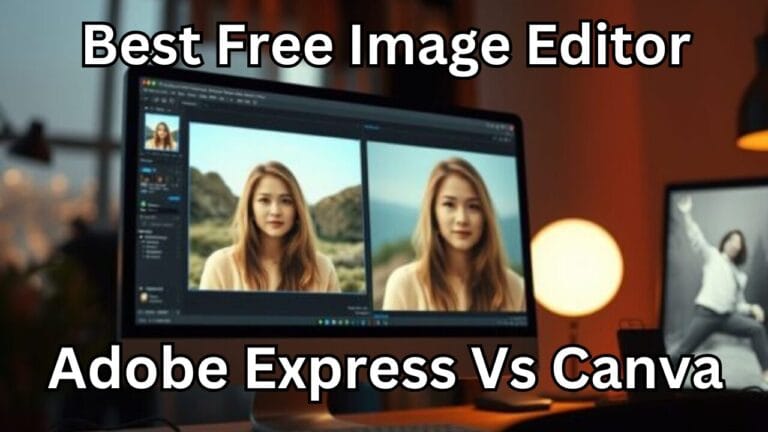
Adobe and Adobe Express are trademarks of Adobe Inc. Canva are Trademark of Dream Lab . This article is for educational and informational purposes only and is not affiliated with or endorsed by Adobe or Canva. This Is my personal experience.
Table of Contents
Why Adobe Free Background Remover Is the Best Free Tool for Effortless Photo Editing
In today's digital age, almost everyone owns a smartphone, and taking photos has become a part of daily life. Whether it’s capturing a family moment, a selfie, or product images for social media, photos are everywhere. With this explosion of photography comes the common need to edit those photos—especially removing backgrounds to replace them with something more appealing or relevant.
The Rising Demand for Background Removal
People often want to remove the background of their photos to place the subject against a different scene, to create a professional-looking image, or to use it for graphic design purposes. While there are countless tools available online for background removal, not all are free or user-friendly. Many require subscriptions, have usage limits, or provide low-quality results. That’s where Adobe Background Remover shines.
Introducing Adobe Background Remover
Adobe, a leader in digital creativity tools, offers a completely free and efficient background remover through its Adobe Express platform. You can access it via this official link: Adobe Background Remover or simply search "Adobe Background Remover" on Google.
- Visit the website.
- Log in or sign up with your email or social media account.
- Upload your image.
- Adobe's AI instantly processes the image.
- In less than a minute, the background is removed.
- Click on "Download" to save your edited image.
Instant Editing Tools After Background Removal
Once the image background is removed, Adobe Express automatically opens an image editing interface. Some of the top editing tools available for free include:
- Add Text: Perfect for creating social media posts, banners, and thumbnails.
- Add or Change Background: Insert custom backgrounds or choose from free ones available.
- Change Background Color: Switch from transparent to solid colors easily.
- Resize Elements: Adjust image elements for different formats or platforms.
Completely Free and Unlimited
What makes Adobe Background Remover stand out is that it is completely free with no hidden charges or usage limits. Many tools restrict how many images you can edit daily, but Adobe allows unlimited use once signed in.
Adobe vs. Canva – A Comparison
| Feature | Adobe Express | Canva (Free Version) |
|---|---|---|
| Free Background Remover | Unlimited | No-Requires Premium Plan |
| Ease of Use | Very simple and fast | Simple but limited |
| Background Options | Many free backgrounds | Very limited |
| Design Elements | Mostly free | Limited free elements |
| Output Quality | Good results | Higher precision, but paid |
| AI Performance | Fast, may miss details | Refined, retains essential themes |
Adobe Express: Perfect for Everyday Users
For casual users who need to edit an image for a presentation, WhatsApp DP, online shop, or social media, Adobe Express offers all essential tools for free. It's easy to use and gives professional results without cost.
When to Choose Canva Instead?
If you're a professional designer, YouTuber, or business user needing precise editing and more assets, Canva Pro may be the better option. It includes:
- More design templates
- Higher background removal accuracy
- Premium stock photos
- Brand kits and team tools
Conclusion: Adobe Express is a Game-Changer
In conclusion, Adobe Background Remover via Adobe Express is an excellent free tool for quick and professional image editing. It requires no cost, no download, and delivers fast results. For everyday use, Adobe Express beats Canva’s free version hands down.
FAQs: Adobe Background Remover vs Canva
Q1: Is Adobe Background Remover really free?
Yes, it’s 100% free. Just sign in and start editing with no limits.
Q2: Do I need to install an app?
No, Adobe Express works online directly in your browser.
Q3: Are there watermarks?
No, Adobe Express doesn’t apply watermarks to free downloads.
Q4: Which is better for professional use?
Canva Pro offers more advanced tools, but for free use, Adobe is better.
Q5: Can I change the background after removal?
Yes, Adobe allows you to add new backgrounds or change background colors.
Q6: Any limitations?
It may occasionally miss complex edges, but works well for most images.
Q7: How does Canva compare?
Canva’s Pro version is more precise, but Adobe’s free version is good enough for regular use.
