404 Error Means Page Not Found – How to Fix It Easily
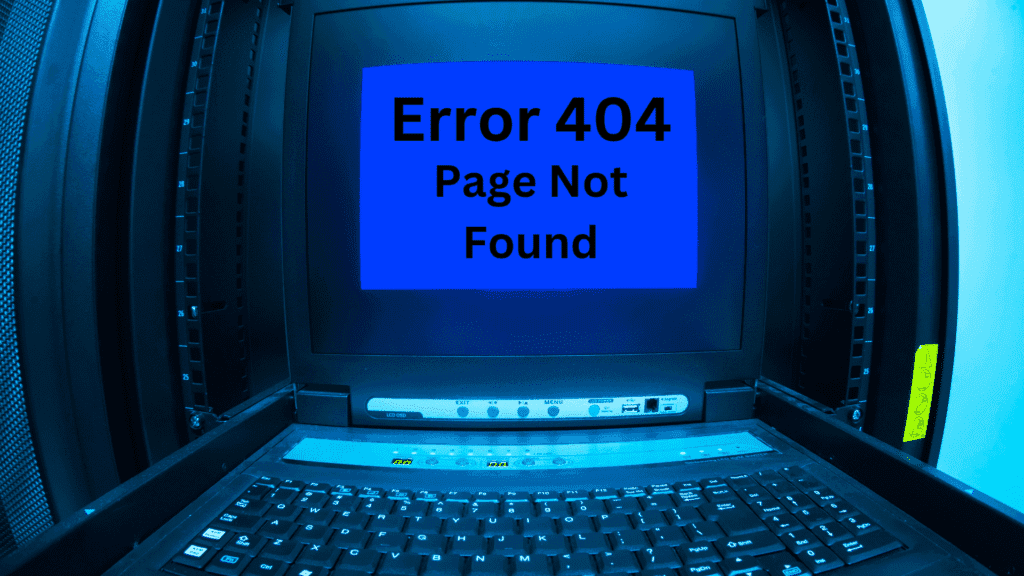
By - Ayush Singhal
What is a 404 Page Error?
A 404 Page Error is an HTTP status code that indicates the requested page could not be found on the server. It simply means that the URL a user tried to visit doesn’t exist anymore or was never there in the first place.
Users usually see a message like:
“404 Error – Page Not Found.”
This can be frustrating for visitors and damaging for website SEO if not addressed properly.
Why Do 404 Errors Occur?
Several reasons can cause a 404 error:
The page was deleted or moved.
The URL was typed incorrectly.
Internal links are outdated.
Backlinks from other sites point to non-existent pages.
Website structure changed during a redesign or migration.
Impact of 404 Errors on SEO
Although occasional 404 errors are normal, too many can negatively affect your website:
Bad User Experience: Visitors get annoyed and leave your site.
Reduced Crawl Efficiency: Search engines waste resources crawling dead links.
Loss of Link Equity: Valuable backlinks pointing to non-existent pages are wasted.
Increased Bounce Rate: Users quickly exit the site, signaling poor quality to search engines.
That’s why it’s essential to fix or redirect these errors smartly.
How to Identify 404 Errors on Your Website
You can track 404 errors using:
Google Search Console: Lists crawl errors, including 404s.
Rank Math SEO Plugin: Built-in 404 Monitor feature.
Site Audit Tools: SEMrush, Ahrefs, Screaming Frog, etc.
Server Logs: If you’re technically inclined, check logs for “404” status codes.
Fixing 404 Errors with Rank Math SEO Plugin
Rank Math is a powerful SEO plugin for WordPress that offers easy tools to detect and redirect 404 errors. Here’s how you can use it:
Enable 404 Monitor:
Go to WordPress Dashboard > Rank Math > Dashboard.
Enable the 404 Monitor module.
Visit Rank Math > 404 Monitor to view a list of all broken URLs.
This tool helps you monitor which pages are returning 404 errors and how often they are being accessed.
Setting Up Redirections in Rank Math
After identifying the broken links, the next step is redirection.
Enable Redirections Module:
Go to Rank Math > Dashboard.
Enable the Redirections module.
Create a Redirection:
Go to Rank Math > Redirections > Add New.
In the Source URL, enter the broken URL.
In the Destination URL, enter the correct or relevant URL.
Choose Redirection Type:
301 (Permanent): Best for SEO, transfers link juice.
302 (Temporary): Only use if you plan to bring back the original page.
Click Add Redirection.
Tip: You can bulk redirect URLs from a CSV file if you have many 404s.
Best Practices for 404 Error Redirection
To maintain your SEO health, follow these tips:
 Use 301 Redirects
Use 301 Redirects
Always prefer 301 permanent redirects unless you have a strong reason to keep it temporary. This ensures the page’s SEO value is passed to the new page.
 Redirect to Relevant Pages
Redirect to Relevant Pages
Avoid redirecting everything to your homepage. Instead, send users to related content to keep the context intact.
 Don’t Overdo Redirection Chains
Don’t Overdo Redirection Chains
Multiple redirects slow down page load and dilute SEO value. Keep redirection chains short and direct.
 Customize Your 404 Page
Customize Your 404 Page
Instead of a blank error page, create a custom 404 page with helpful links, search bar, and friendly text to guide users back to your content.
 Regularly Monitor 404s
Regularly Monitor 404s
Check your Rank Math 404 Monitor weekly and fix errors promptly. Make it part of your SEO audit routine.
Conclusion
404 page errors are common but shouldn’t be ignored. With the help of smart SEO tools like Rank Math, you can track, manage, and redirect broken URLs efficiently. This not only improves user experience but also boosts your website’s SEO performance. By implementing 301 redirections, maintaining relevant page links, and monitoring errors regularly, you keep your site healthy and user-friendly.
FAQs
Q1. Is a 404 error harmful to my website’s SEO?
Yes, especially if left unchecked. It affects user experience and crawl efficiency, leading to lower rankings.
Q2. Can I redirect all 404 errors to my homepage?
Technically yes, but it’s not advisable. It confuses users and search engines. Always redirect to the most relevant page.
Q3. What’s the difference between 301 and 302 redirects?
301 is a permanent redirect and passes SEO value.
302 is temporary and should be used for short-term changes.
Q4. How often should I check for 404 errors?
Ideally, once a week or at least monthly. Rank Math makes it easy with its 404 Monitor feature.
Q5. Can Rank Math handle redirection automatically?
Yes, Rank Math can automatically prompt you for redirection when you delete or change a URL in WordPress.
If you’re serious about your SEO strategy, fixing and redirecting 404 errors using Rank Math is a must. It’s simple, effective, and keeps both users and search engines happy.
Recent Posts
This Article Contains Affiliate Links

 Don’t Overdo Redirection Chains
Don’t Overdo Redirection Chains Customize Your 404 Page
Customize Your 404 Page Regularly Monitor 404s
Regularly Monitor 404s