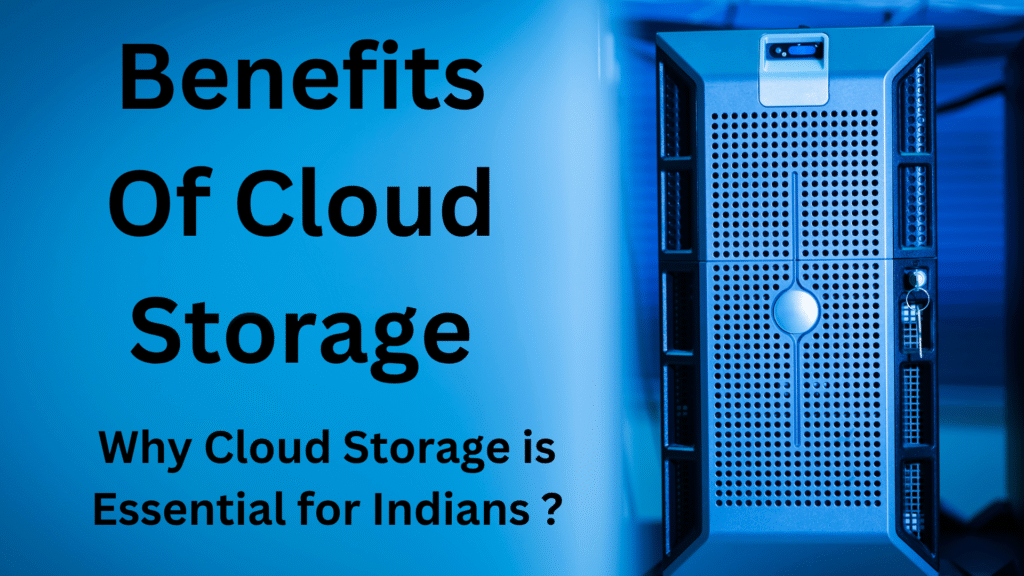
 Introduction: Data Loss – A Common Indian Smartphone Problem
Introduction: Data Loss – A Common Indian Smartphone Problem
In India, smartphones are more than just communication devices — they are a digital diary. We use them to:
Take precious family photos
Store important documents like Aadhaar and PAN cards
Save contacts and WhatsApp chats
Manage banking apps and passwords
But what happens if the phone is lost or damaged?
All data is gone. Unless you’ve backed it up.
That’s where cloud storage comes to the rescue.
 What is Cloud Storage?
What is Cloud Storage?
Cloud storage is a digital locker where you can safely store your files, photos, contacts, and documents online instead of just on your phone.
Think of it as a secure hard drive on the internet that you can access anytime, from any device — especially useful if your phone is lost or changed.
 Key Benefit:
Key Benefit:
When you buy a new phone, your cloud-stored data is just a login away — everything gets restored in minutes.
 Why Cloud Storage is a Must in India
Why Cloud Storage is a Must in India
Here’s why every Indian smartphone user should consider using cloud storage:
Prevents Data Loss: Keeps your photos, files, and contacts safe even if the phone is lost or stolen.
Auto Backup: Automatically backs up new photos, chats, and documents.
Easy Transfer: Switching phones becomes stress-free.
Saves Space: Frees up phone memory by storing files online.
Anywhere Access: Access your data from your PC, tablet, or any other phone.
 Popular Cloud Storage Options in India
Popular Cloud Storage Options in India
Two top options in India are:
 Google Cloud Storage
Google Cloud Storage
Comes with every Android phone via Google account.
15 GB Free Storage (shared with Gmail, Drive, Photos)
Paid Plans Available:
₹130/month for 100 GB
₹650/month for 2 TB (Google One)
Offered by Reliance Jio for Indian users.
50 GB Free Storage
No Paid Plans — Everything is free (for now).
Requires Jio Cloud app download.
Especially useful for Jio SIM users.
 Google Cloud vs Jio Cloud: Feature Comparison
Google Cloud vs Jio Cloud: Feature Comparison
| Feature | Google Cloud Storage | Jio Cloud |
|---|---|---|
| Free Storage | 15 GB | 50 GB |
| Shared with Gmail | Yes | No |
| Paid Plans | Yes (from ₹130/month) | No (only free plan) |
| App Availability | Pre-installed on Android | Need to install separately |
| Ease of Access | Syncs with all Google apps | Jio app only |
| File Sharing | Easy sharing & collaboration | Limited |
| Security & Backup | Advanced Google security | Basic security |
 Extended Comparison: Google Cloud Storage vs Jio Cloud
Extended Comparison: Google Cloud Storage vs Jio Cloud
| Feature/Aspect | Google Cloud Storage | Jio Cloud |
|---|---|---|
| User Base | Global users (used worldwide) | Primarily Indian users |
| Integration with Apps | Deep integration with Gmail, Google Drive, Photos, Docs, Calendar | Limited to Jio apps and basic phone data |
| Cross-Platform Support | Android, iOS, Windows, macOS, Web | Android, iOS, Web |
| Data Sharing & Collaboration | Strong sharing options via Drive with permissions | Limited file sharing, no real-time collaboration |
| Backup Types | Contacts, Photos, Videos, Files, WhatsApp (if enabled), App Data | Contacts, SMS, Call Logs, Documents, Photos, Videos |
| Photo Management | AI-powered features in Google Photos (face recognition, albums, search) | Basic photo viewing and album features |
| Security Standards | Industry-leading encryption, 2FA, activity alerts | Basic encryption, Jio login-based security |
| Offline Access | Yes (via Google Drive or Photos sync) | No built-in offline access |
| Third-Party Access | Can integrate with thousands of third-party apps | No third-party integrations |
| Paid Upgrades | Flexible Google One plans up to 30 TB | No upgrade path – fixed at 50 GB |
| Ad-Free Experience | Paid users get a clean, ad-free interface | Free users may see promotions or app suggestions |
| Account Requirement | Google Account (universal) | Jio account or mobile number required |
| Desktop Sync App | Google Drive for Desktop (Windows/macOS) | No official desktop sync client |
| Customer Support | 24/7 support for Google One subscribers | Basic support via Jio customer care or in-app help |
| Speed of Uploads | Fast, especially on high-speed connections | Slower on non-Jio networks |
| Storage Management Tools | Detailed dashboard, file suggestions for cleanup | Limited tools for storage analysis |
 Benefits of Using Cloud Storage
Benefits of Using Cloud Storage
Peace of Mind: Your memories and documents are always safe.
Smartphone Independence: You can change your phone without fear of data loss.
No Need for Memory Cards: Reduce hardware dependency.
Automatic Sync: No manual backup needed.
Remote Access: Access your files anytime, anywhere.
 Final Thoughts
Final Thoughts
In a country like India where mobile phones play a central role in daily life, cloud storage is no longer a luxury — it’s a necessity. Whether it’s Google Cloud or Jio Cloud, having your data backed up means you’ll never lose your photos, contacts, or important documents again.
If you want global access and better security, go for Google Cloud.
If you want more free storage and don’t want to pay later, Jio Cloud is a smart choice.
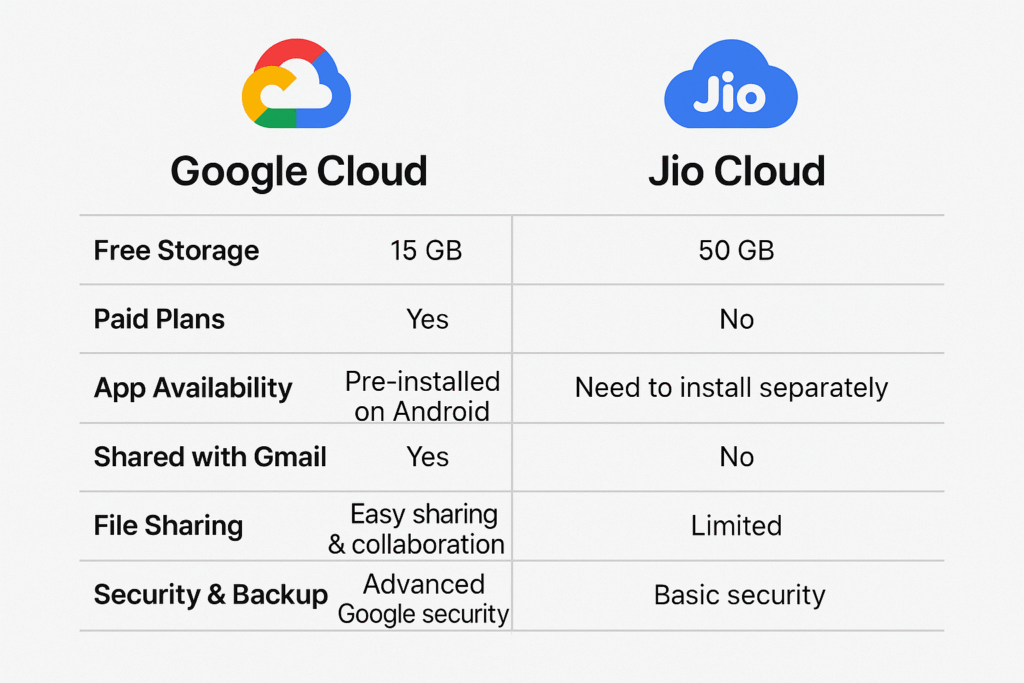
Thanks For reading, Share valuable feedback




